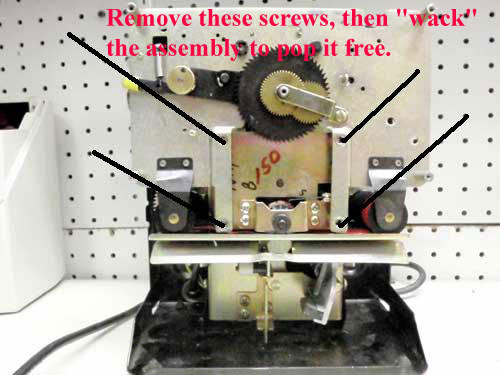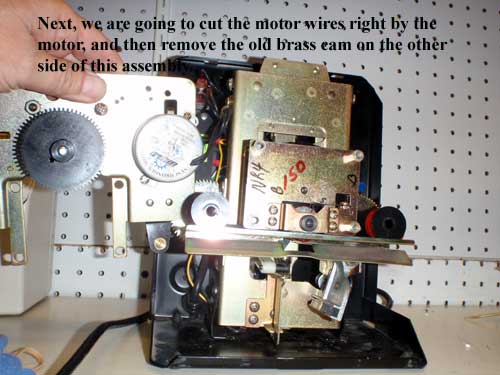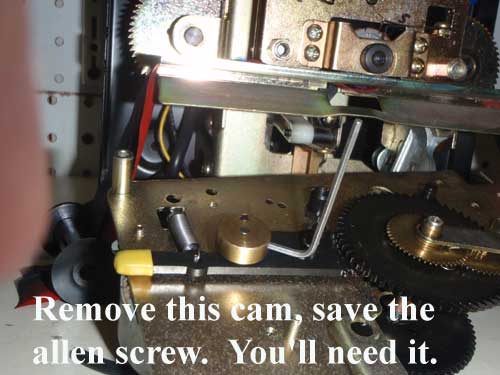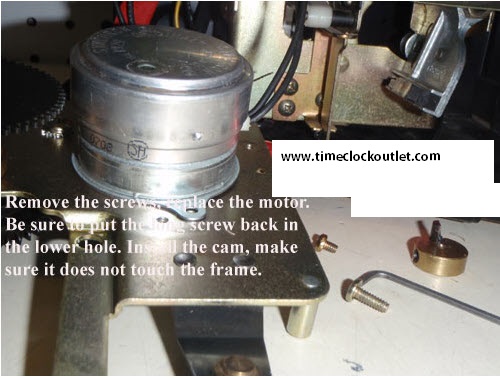Acroprint time clock motor and cam replacement
Acroprint time clock motor and cam replacement
- 1) Unplug it, remove the case
- 2) Tools needed:
Size 2 philips screwdriver, Size 3 Philips screwdriver
Thin flat blade screwdriver, a new time clock ribbon
two wire nuts, new Acroprint motor and cam
Steps:
- Cut the motor wires about an inch away from the motor
- Remove and discard the ribbon
- Remove the minute hand. Note that there is a locknut underneath the hand, and a very small, specialized screw for the hand.
- Remove the 4 face screws and the face. This exposes the frame.
- Using the allen wrench, remove the cam.
-- Note: You will be recycling the allen screw again.
- It's okay to force the cam position, the motor is going away, anyway.
- Remove the 4 large screws on the fork.
- Wack the back side of the motor frame assembly to release it.
- That big gear controls the minute alignment.
-- It is adjustable after you put it back together to center the minutes
if you need to.
- See the allen set screws, it's easy to figure out.
- Remove the motor screws. Note that the large screw goes at the bottom.
- Replace the motor. Replace the cam.
- When replacing the cam, make the cam flush with the end of the motor.
- We are compensating for other wear in the machine at this time.
Nearly.....Done!
- Put the motor assembly back on, put the big screws back in and make them tight.
- Shorten the motor wires, install the wire nuts. Put the face back on.
- Once you have the face plate back on, replace the old ribbon
- Take a test stamp. Now press the hour hand back on, then attach the minute hand.
Put 'er on test for 2 hours. If it's on time, it's done. If not, replace it.